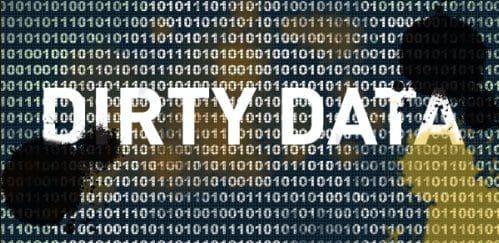Doing Data Science: A Kaggle Walkthrough – Cleaning Data
Gain insight into the process of cleaning data for a specific Kaggle competition, including a step by step overview.
By Brett Romero, Open Data Kosovo.
This article on cleaning data is Part III in a series looking at data science and machine learning by walking through a Kaggle competition. If you have not done so already, it is recommended that you go back and read Part I and Part II.
In this part we will focus on cleaning the data provided for the Airbnb Kaggle competition.
Cleaning Data
When we talk about cleaning data, what exactly are we talking about? Generally when people talk about cleaning data, there are a few specific things they are referring to:
- Fixing up formats – Often when data is saved or translated from one format to another (for example in our case from CSV to Python), some data may not be translated correctly. We saw a good example of this in the last article in csv. The timestamp_first_active column contained numbers like 20090609231247 instead of timestamps in the expected format: 2009-06-09 23:12:47. A typical job when it comes to cleaning data is correcting these types of issues.
- Filling in missing values – As we also saw in Part II, it is quite common for some values to be missing from datasets. This typically means that a piece of information was simply not collected. There are several options for handling missing data that will be covered below.
- Correcting erroneous values – For some columns, there are values that can be identified as obviously incorrect. This may be a ‘gender’ column where someone has entered a number, or an ‘age’ column where someone has entered a value well over 100. These values either need to be corrected (if the correct value can be determined) or assumed to be missing.
- Standardizing categories – More of a subcategory of ‘correcting erroneous values’, this type of data cleansing is so common it is worth special mention. In many (all?) cases where data is collected from users directly – particularly using free text fields – spelling mistakes, language differences or other factors will result in a given answer being provided in multiple ways. For example, when collecting data on country of birth, if users are not provided with a standardized list of countries, the data will inevitably contain multiple spellings of the same country (e.g. USA, United States, U.S. and so on). One of the main cleaning tasks often involves standardizing these values to ensure that there is only one version of each value.
Options for Dealing With Missing Data
Missing data in general is one of the trickier issues that is dealt with when cleaning data. Broadly there are two solutions:
1. Deleting/Ignoring rows with missing values
The simplest solution available when faced with missing values is to not use the records with missing values when training your model. However, there are some issues to be aware of before you starting deleting masses of rows from your dataset.
The first is that this approach only makes sense if the number of rows with missing data is relatively small compared to the dataset. If you are finding that you will be deleting more than around 10% of your dataset due to rows having missing values, you may need to reconsider.
The second issue is that in order to delete the rows containing missing data, you have to be confident that the rows you are deleting do not contain information that is not contained in other rows. For example, in the current Airbnb dataset we have seen that many users have not provided their age. Can we assume that the people who chose not to provide their age are the same as the users who did? Or are they likely to represent a different type of user, perhaps an older and more privacy conscious user, and therefore a user that is likely to make different choices on which countries to visit? If the answer is the latter, we probably do not want to just delete the records.
2. Filling in the Values
The second broad option for dealing with missing data is to fill the missing values with a value. But what value to use? This depends on a range of factors, including the type of data you are trying to fill.
If the data is categorical (i.e. countries, device types, etc.), it may make sense to simply create a new category that will represent ‘unknown’. Another option may be to fill the values with the most common value for that column (the mode). However, because these are broad methods for filling the missing values, this may oversimplify your data and/or make your final model less accurate.
For numerical values (for example the age column) there are some other options. Given that in this case using the mode to fill values makes less sense, we could instead use the mean or median. We could even take an average based on some other criteria – for example filling the missing age values based on an average age for users that selected the same country_destination.
For both types of data (categorical and numerical), we can also use far more complicated methods to impute the missing values. Effectively, we can use a similar methodology that we are planning to use to predict the country_destination to predict the values in any of the other columns, based on the columns that do have data. And just like with modeling in general, there are an almost endless number of ways this can be done, which won’t be detailed here. For more information on this topic, the orange Python library provides some excellent documentation.