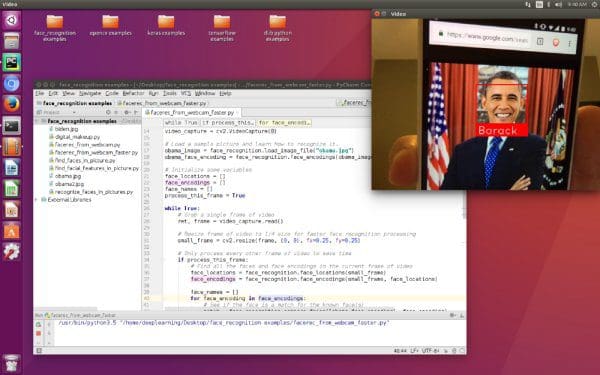Deep Learning in Minutes with this Pre-configured Python VM Image
Deep Learning in Minutes with this Pre-configured Python VM Image
Check out this Python deep learning virtual machine image, built on top of Ubuntu, which includes a number of machine learning tools and libraries, along with several projects to get up and running with right away.
Adam Geitgey writes about machine learning, deep learning, image and speech recognition, and related topics on his blog. He covers both theory and practice, and focuses on how developers are able to start using these technologies quickly. Geitgey states:
But the number one question I get asked is “How in the world do I get all these open source libraries installed and working on my computer?”
To that end, Geitgey has put together a virtual machine image, which he outlines in this recent post. Based on Ubuntu Linux Desktop 16.04 LTS 64-bit, the image includes the following tools and libraries, among others:
- Python 3.5
- OpenCV 3.2 with Python 3 bindings
- dlib 19.4 with Python 3 bindings
- TensorFlow 1.0 for Python 3
- Keras 2.0 for Python 3
- Theano
- face_recognition for Python 3 (for playing around with face recognition)
It also includes a number of pre-made projects to get up and running right away:
If you launch PyCharm Community Edition from the left sidebar, there are several pre-created projects you can open. Try the face_recognition, OpenCV or Keras projects and run some of the demos. Right-click on the code window and choose “Run” to run the current file in PyCharm.
Read more about the image here -- including download and installation instructions, username and password information, and some tips for use -- and grab the image directly from here.
A great place to start once you have the image up and running is with Geitgey's "Machine Learning is Fun" series of posts:
- Machine Learning is Fun!
- Machine Learning is Fun! Part 2
- Machine Learning is Fun! Part 3: Deep Learning and Convolutional Neural Networks
- Machine Learning is Fun! Part 4: Modern Face Recognition with Deep Learning
- Machine Learning is Fun Part 5: Language Translation with Deep Learning and the Magic of Sequences
- Machine Learning is Fun Part 6: How to do Speech Recognition with Deep Learning
- Machine Learning is Fun Part 7: Abusing Generative Adversarial Networks to Make 8-bit Pixel Art
Related:

 Deep Learning in Minutes with this Pre-configured Python VM Image
Deep Learning in Minutes with this Pre-configured Python VM Image