Date:
In this tutorial you will learn how to use the Forecast Table Analysis Tool for Excel 2007.
Applies to: Microsoft SQL Server Analysis Services
Author: Michele Hart, Microsoft Corporation
Narrator: Mary Brennan, Microsoft Corporation
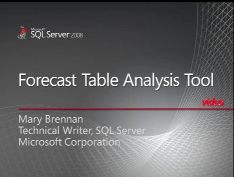
Watch this video (Length: 00:4:46)
The Forecast tool uses the Microsoft time series algorithm to predict future values based on trends in existing time series data. For example, you can forecast what annual sales will be two years from now, based on the current conditions and other factors in your data. The tool appends the forecast values as new rows to the table selected for forecasting. It also creates a new worksheet to display the historical and forecasted evolution of the series.
In this tutorial we will forecast the bike buying potential of a new set of customer data given the characteristics of current bike buyers.
Both the Forecast tool (in the Table Analysis Tools for Excel) and the Forecast wizard (in the Data Mining Client for Excel) use the Microsoft Time Series algorithm. However, the Forecast tool is easier to use because it automatically configures the algorithm to use the settings that are best for your data.
Read more.
