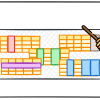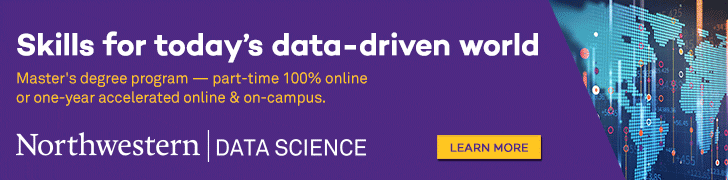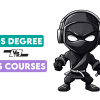Latest Posts |
|---|
|
More Recent Posts
- 5 MLOps Courses from Google to Level Up Your ML Workflow
- The Ultimate AI Strategy Playbook
- Advance Your Tech Career with These 3 Popular Certificates
- Free Python Resources That Can Help You Become a Pro
- A Starter Guide to Data Structures for AI and Machine Learning
- Is Data Science a Bubble Waiting to Burst?
- Free Google Cloud Learning Path for Gemini
- 7 End-to-End MLOps Platforms You Must Try in 2024