Getting Started with SQL in 5 Steps
This comprehensive SQL tutorial covers everything from setting up your SQL environment to mastering advanced concepts like joins, subqueries, and optimizing query performance. With step-by-step examples, this guide is perfect for beginners looking to enhance their data management skills.
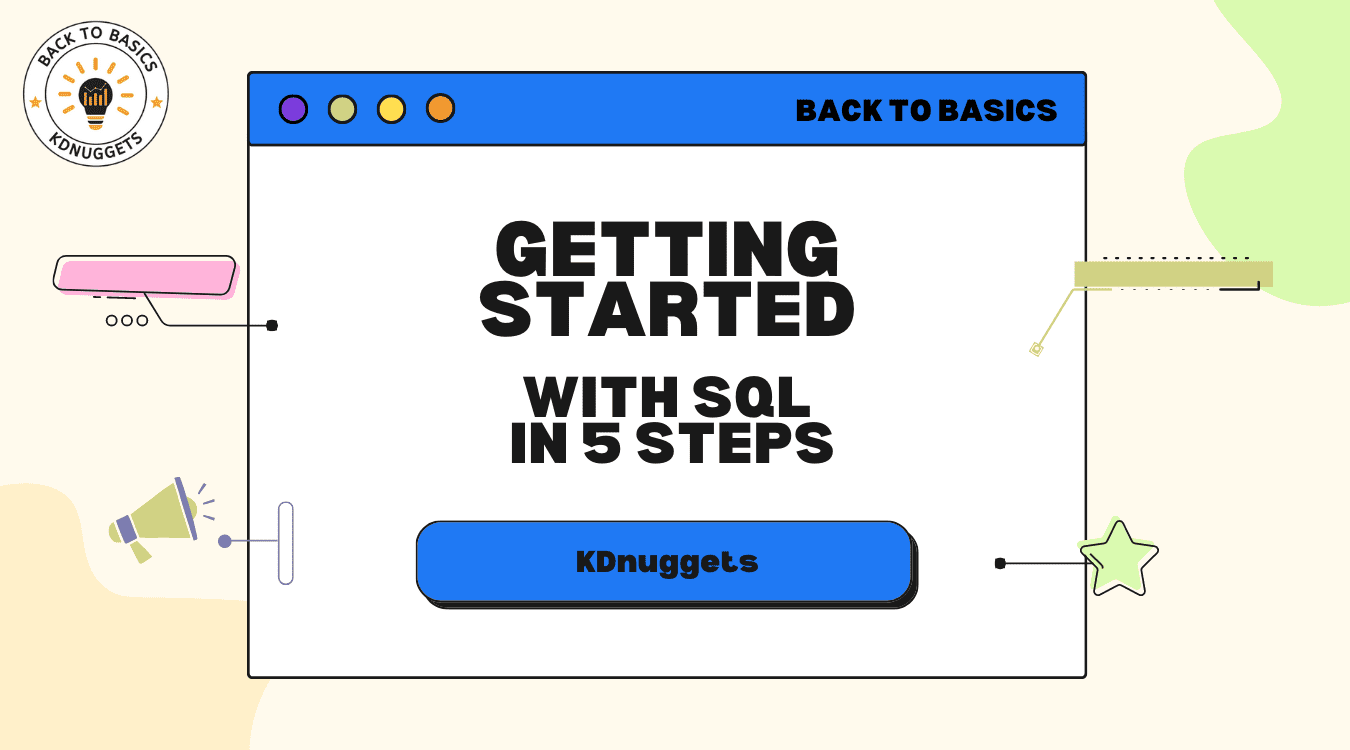
Introduction to Structured Query Language
When it comes to managing and manipulating data in relational databases, Structured Query Language (SQL) is the biggest name in the game. SQL is a major domain-specific language which serves as the cornerstone for database management, and which provides a standardized way to interact with databases. With data being the driving force behind decision-making and innovation, SQL remains an essential technology demanding top-level attention from data analysts, developers, and data scientists.
SQL was originally developed by IBM in the 1970s, and became standardized by ANSI and ISO in the late 1980s. All types of organizations — from small businesses to universities to major corporations — rely on SQL databases such as MySQL, SQL Server, and PostgreSQL to handle large-scale data. SQL's importance continues to grow with the expansion of data-driven industries. Its universal application makes it a vital skill for various professionals, in the data realm and beyond.
SQL allows users to perform various data-related tasks, including:
- Querying data
- Inserting new records
- Updating existing records
- Deleting records
- Creating and modifying tables
This tutorial will offer a step-by-step walkthrough of SQL, focusing on getting started with extensive hands-on examples.
Step 1: Setting Up Your SQL Environment
Choosing a SQL Database Management System (DBMS)
Before diving into SQL queries, you'll need to choose a database management system (DBMS) that suits your project's needs. The DBMS serves as the backbone for your SQL activities, offering different features, performance optimizations, and pricing models. Your choice of a DBMS can have a significant impact on how you interact with your data.
- MySQL: Open source, widely adopted, used by Facebook and Google. Suitable for a variety of applications, from small projects to enterprise-level applications.
- PostgreSQL: Open source, robust features, used by Apple. Known for its performance and standards compliance.
- SQL Server Express: Microsoft's entry-level option. Ideal for small to medium applications with limited requirements for scalability.
- SQLite: Lightweight, serverless, and self-contained. Ideal for mobile apps and small projects.
Installation Guide for MySQL
For the sake of this tutorial, we will focus on MySQL due to its widespread usage and comprehensive feature set. Installing MySQL is a straightforward process:
- Visit MySQL's website and download the installer appropriate for your operating system.
- Run the installer, following the on-screen instructions.
- During the setup, you will be prompted to create a root account. Make sure to remember or securely store the root password.
- Once installation is complete, you can access the MySQL shell by opening a terminal and typing
mysql -u root -p. You'll be prompted to enter the root password. - After successful login, you'll be greeted with the MySQL prompt, indicating that your MySQL server is up and running.
Setting Up a SQL IDE
An Integrated Development Environment (IDE) can significantly enhance your SQL coding experience by providing features like auto-completion, syntax highlighting, and database visualization. An IDE is not strictly necessary for running SQL queries, but it is highly recommended for more complex tasks and larger projects.
- DBeaver: Open source and supports a wide range of DBMS, including MySQL, PostgreSQL, SQLite, and SQL Server.
- MySQL Workbench: Developed by Oracle, this is the official IDE for MySQL and offers comprehensive tools tailored for MySQL.
After downloading and installing your chosen IDE, you'll need to connect it to your MySQL server. This usually involves specifying the server's IP address (localhost if the server is on your machine), the port number (usually 3306 for MySQL), and the credentials for an authorized database user.
Testing Your Setup
Let's make sure that everything is working correctly. You can do this by running a simple SQL query to display all existing databases:
SHOW DATABASES;
If this query returns a list of databases, and no errors, then congratulations! Your SQL environment has been successfully set up, and you are ready to start SQL programming.
Step 2: Basic SQL Syntax and Commands
Creating a Database and Tables
Before adding or manipulating data, you will first need both a database and one table, at minimum. Creating a database and a table is accomplished by:
CREATE DATABASE sql_tutorial;
USE sql_tutorial;
CREATE TABLE customers (
id INT PRIMARY KEY AUTO_INCREMENT,
name VARCHAR(50),
email VARCHAR(50)
);
Manipulating Data
Now you are ready for data manipulation. Let's have a look at the basic CRUD operations:
- Insert:
INSERT INTO customers (name, email) VALUES ('John Doe', 'john@email.com'); - Query:
SELECT * FROM customers; - Update:
UPDATE customers SET email = 'john@newemail.com' WHERE id = 1; - Delete:
DELETE FROM customers WHERE id = 1;
Filtering and Sorting
Filtering in SQL involves using conditions to selectively retrieve rows from a table, often using the WHERE clause. Sorting in SQL arranges the retrieved data in a specific order, typically using the ORDER BY clause. Pagination in SQL divides the result set into smaller chunks, displaying a limited number of rows per page.
- Filter:
SELECT * FROM customers WHERE name = 'John Doe'; - Sort:
SELECT * FROM customers ORDER BY name ASC; - Paginate:
SELECT * FROM customers LIMIT 10 OFFSET 20;
Data Types and Constraints
Understanding data types and constraints is crucial for defining the structure of your tables. Data types specify what kind of data a column can hold, such as integers, text, or dates. Constraints enforce limitations to ensure data integrity.
- Integer Types: INT, SMALLINT, TINYINT, etc. Used for storing whole numbers.
- Decimal Types: FLOAT, DOUBLE, DECIMAL. Suitable for storing numbers with decimal places.
- Character Types: CHAR, VARCHAR, TEXT. Used for text data.
- Date and Time: DATE, TIME, DATETIME, TIMESTAMP. Designed for storing date and time information.
CREATE TABLE employees (
id INT PRIMARY KEY AUTO_INCREMENT,
first_name VARCHAR(50) NOT NULL,
last_name VARCHAR(50) NOT NULL,
birth_date DATE,
email VARCHAR(50) UNIQUE,
salary FLOAT CHECK (salary > 0)
);
In the above example, the NOT NULL constraint ensures that a column cannot have a NULL value. The UNIQUE constraint guarantees that all values in a column are unique. The CHECK constraint validates that the salary must be greater than zero.
Step 3: More Advanced SQL Concepts
Joining Tables
Joins are used to combine rows from two or more tables based on a related column between them. They are essential when you want to retrieve data that is spread across multiple tables. Understanding joins is crucial for complex SQL queries.
- INNER JOIN:
SELECT * FROM orders JOIN customers ON orders.customer_id = customers.id; - LEFT JOIN:
SELECT * FROM orders LEFT JOIN customers ON orders.customer_id = customers.id; - RIGHT JOIN:
SELECT * FROM orders RIGHT JOIN customers ON orders.customer_id = customers.id;
Joins can be complex but are incredibly powerful when you need to pull data from multiple tables. Let's go through a detailed example to clarify how different types of joins work.
Consider two tables: Employees and Departments.
-- Employees Table
CREATE TABLE Employees (
id INT PRIMARY KEY,
name VARCHAR(50),
department_id INT
);
INSERT INTO Employees (id, name, department_id) VALUES
(1, 'Winifred', 1),
(2, 'Francisco', 2),
(3, 'Englebert', NULL);
-- Departments Table
CREATE TABLE Departments (
id INT PRIMARY KEY,
name VARCHAR(50)
);
INSERT INTO Departments (id, name) VALUES
(1, 'R&D'),
(2, 'Engineering'),
(3, 'Sales');
Let's explore different types of joins:
-- INNER JOIN
-- Returns records that have matching values in both tables
SELECT E.name, D.name
FROM Employees E
INNER JOIN Departments D ON E.department_id = D.id;
-- LEFT JOIN (or LEFT OUTER JOIN)
-- Returns all records from the left table,
-- and the matched records from the right table
SELECT E.name, D.name
FROM Employees E
LEFT JOIN Departments D ON E.department_id = D.id;
-- RIGHT JOIN (or RIGHT OUTER JOIN)
-- Returns all records from the right table
-- and the matched records from the left table
SELECT E.name, D.name
FROM Employees E
RIGHT JOIN Departments D ON E.department_id = D.id;
In the above examples, the INNER JOIN returns only the rows where there is a match in both tables. The LEFT JOIN returns all rows from the left table, and matching rows from the right table, filling with NULL if there is no match. The RIGHT JOIN does the opposite, returning all rows from the right table and matching rows from the left table.
Grouping and Aggregation
Aggregation functions perform a calculation on a set of values and return a single value. Aggregations are commonly used alongside GROUP BY clauses to segment data into categories and perform calculations on each group.
- Count:
SELECT customer_id, COUNT(id) AS total_orders FROM orders GROUP BY customer_id; - Sum:
SELECT customer_id, SUM(order_amount) AS total_spent FROM orders GROUP BY customer_id; - Filter group:
SELECT customer_id, SUM(order_amount) AS total_spent FROM orders GROUP BY customer_id HAVING total_spent > 100;
Subqueries and Nested Queries
Subqueries allow you to perform queries within queries, providing a way to fetch data that will be used in the main query as a condition to further restrict the data that is retrieved.
SELECT *
FROM customers
WHERE id IN (
SELECT customer_id
FROM orders
WHERE orderdate > '2023-01-01'
);
Transactions
Transactions are sequences of SQL operations that are executed as a single unit of work. They are important for maintaining the integrity of database operations, particularly in multi-user systems. Transactions follow the ACID principles: Atomicity, Consistency, Isolation, and Durability.
BEGIN;
UPDATE accounts SET balance = balance - 500 WHERE id = 1;
UPDATE accounts SET balance = balance + 500 WHERE id = 2;
COMMIT;
In the above example, both UPDATE statements are wrapped within a transaction. Either both execute successfully, or if an error occurs, neither execute, ensuring data integrity.
Step 4: Optimization and Performance Tuning
Understanding Query Performance
Query performance is crucial for maintaining a responsive database system. An inefficient query can lead to delays, affecting the overall user experience. Here are some key concepts:
- Execution Plans: These plans provide a roadmap of how a query will be executed, allowing for analysis and optimization.
- Bottlenecks: Identifying slow parts of a query can guide optimization efforts. Tools like the SQL Server Profiler can assist in this process.
Indexing Strategies
Indexes are data structures that enhance the speed of data retrieval. They are vital in large databases. Here's how they work:
- Single-Column Index: An index on a single column, often used in WHERE clauses;
CREATE INDEX idx_name ON customers (name); - Composite Index: An index on multiple columns, used when queries filter by multiple fields;
CREATE INDEX idx_name_age ON customers (name, age); - Understanding When to Index: Indexing improves reading speed but can slow down insertions and updates. Careful consideration is needed to balance these factors.
Optimizing Joins and Subqueries
Joins and subqueries can be resource-intensive. Optimization strategies include:
- Using Indexes: Applying indexes on join fields improves join performance.
- Reducing Complexity: Minimize the number of tables joined and the number of rows selected.
SELECT customers.name, COUNT(orders.id) AS total_orders
FROM customers
JOIN orders ON customers.id = orders.customer_id
GROUP BY customers.name
HAVING orders > 2;
Database Normalization and Denormalization
Database design plays a significant role in performance:
- Normalization: Reduces redundancy by organizing data into related tables. This can make queries more complex but ensures data consistency.
- Denormalization: Combines tables to improve read performance at the cost of potential inconsistency. It's used when read speed is a priority.
Monitoring and Profiling Tools
Utilizing tools to monitor performance ensures that the database runs smoothly:
- MySQL's Performance Schema: Offers insights into query execution and performance.
- SQL Server Profiler: Allows tracking and capturing of SQL Server events, helping in analyzing performance.
Best Practices in Writing Efficient SQL
Adhering to best practices makes SQL code more maintainable and efficient:
- Avoid SELECT *: Select only required columns to reduce load.
- Minimize Wildcards: Use wildcards sparingly in LIKE queries.
- Use EXISTS Instead of COUNT: When checking for existence, EXISTS is more efficient.
SELECT id, name
FROM customers
WHERE EXISTS (
SELECT 1
FROM orders
WHERE customer_id = customers.id
);
Database Maintenance
Regular maintenance ensures optimal performance:
- Updating Statistics: Helps the database engine make optimization decisions.
- Rebuilding Indexes: Over time, indexes become fragmented. Regular rebuilding improves performance.
- Backups: Regular backups are essential for data integrity and recovery.
Step 5: Performance & Security Best Practices
Performance Best Practices
Optimizing the performance of your SQL queries and database is crucial for maintaining a responsive and efficient system. Here are some performance best practices:
- Use Indexes Wisely: Indexes speed up data retrieval but can slow down data modification operations like insert, update, and delete.
- Limit Results: Use the
LIMITclause to retrieve only the data you need. - Optimize Joins: Always join tables on indexed or primary key columns.
- Analyze Query Plans: Understanding the query execution plan can help you optimize queries.
Security Best Practices
Security is paramount when dealing with databases, as they often contain sensitive information. Here are some best practices for enhancing SQL security:
- Data Encryption: Always encrypt sensitive data before storing it.
- User Privileges: Grant users the least amount of privileges they need to perform their tasks.
- SQL Injection Prevention: Use parameterized queries to protect against SQL injection attacks.
- Regular Audits: Conduct regular security audits to identify vulnerabilities.
Combining Performance and Security
Striking the right balance between performance and security is often challenging but necessary. For example, while indexing can speed up data retrieval, it can also make sensitive data more accessible. Therefore, always consider the security implications of your performance optimization strategies.
Example: Secure and Efficient Query
-- Using a parameterized query to both optimize
-- performance and prevent SQL injection
PREPARE secureQuery FROM 'SELECT * FROM users WHERE age > ? AND age < ?';
SET @min_age = 18, @max_age = 35;
EXECUTE secureQuery USING @min_age, @max_age;
This example uses a parameterized query, which not only prevents SQL injection but also allows MySQL to cache the query, improving performance.
Moving Forward
This getting started guide has covered the fundamental concepts and popular practical applications of SQL. From getting up and running to mastering complex queries, this guide should have provided you with the skills you need to navigate data management through the use of detailed examples and with a practical approach. As data continues to shape our world, mastering SQL opens the door to a variety of fields, including data analytics, machine learning, and software development.
As you progress, consider extending your SQL skill set with additional resources. Sites like w3schools SQL Tutorial and SQL Practice Exercises on SQLBolt provide additional study materials and exercises. Additionally, HackerRank's SQL problems provide goal-oriented query practice. Whether you're building a complex data analytics platform or developing the next generation of web applications, SQL is a skill you will definitely be using regularly. Remember that the journey to SQL mastery traverses a long road, and is a journey that is enriched by consistent practice and learning.
Matthew Mayo (@mattmayo13) holds a Master's degree in computer science and a graduate diploma in data mining. As Editor-in-Chief of KDnuggets, Matthew aims to make complex data science concepts accessible. His professional interests include natural language processing, machine learning algorithms, and exploring emerging AI. He is driven by a mission to democratize knowledge in the data science community. Matthew has been coding since he was 6 years old.
