 A Beginner’s Guide to Neural Networks with Python and SciKit Learn 0.18!
A Beginner’s Guide to Neural Networks with Python and SciKit Learn 0.18!
This post outlines setting up a neural network in Python using Scikit-learn, the latest version of which now has built in support for Neural Network models.
By Jose Portilla, Udemy Data Science Instructor.
I'm Jose Portilla and I teach thousands of students on Udemy about Data Science and Programming and I also conduct in-person programming and data science training. Check out the end of the article for discount coupons on my courses!
The most popular machine learning library for Python is SciKit Learn. The newest version (0.18) was just released a few days ago and now has built in support for Neural Network models. In this article we will learn how Neural Networks work and how to implement them with the Python programming language and latest version of SciKit-Learn! Basic understanding of Python is necessary to understand this article, and it would also be helpful (but not necessary) to have some experience with Sci-Kit Learn.
Also as a quick side note, I wrote a sister article to this one detailing the same topic but in R, you can find it here.
Neural Networks
Neural Networks are a machine learning framework that attempts to mimic the learning pattern of natural biological neural networks. Biological neural networks have interconnected neurons with dendrites that receive inputs, then based on these inputs they produce an output signal through an axon to another neuron. We will try to mimic this process through the use of Artificial Neural Networks (ANN), which we will just refer to as neural networks from now on. The process of creating a neural network begins with the most basic form, a single perceptron.
The Perceptron
Let's start our discussion by talking about the Perceptron! A perceptron has one or more inputs, a bias, an activation function, and a single output. The perceptron receives inputs, multiplies them by some weight, and then passes them into an activation function to produce an output. There are many possible activation functions to choose from, such as the logistic function, a trigonometric function, a step function etc. We also make sure to add a bias to the perceptron, this avoids issues where all inputs could be equal to zero (meaning no multiplicative weight would have an effect). Check out the diagram below for a visualization of a perceptron:
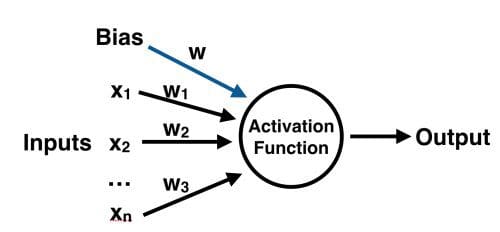
Once we have the output we can compare it to a known label and adjust the weights accordingly (the weights usually start off with random initialization values). We keep repeating this process until we have reached a maximum number of allowed iterations, or an acceptable error rate.
To create a neural network, we simply begin to add layers of perceptrons together, creating a multi-layer perceptron model of a neural network. You'll have an input layer which directly takes in your feature inputs and an output layer which will create the resulting outputs. Any layers in between are known as hidden layers because they don't directly "see" the feature inputs or outputs. For a visualization of this check out the diagram below (source: Wikipedia).
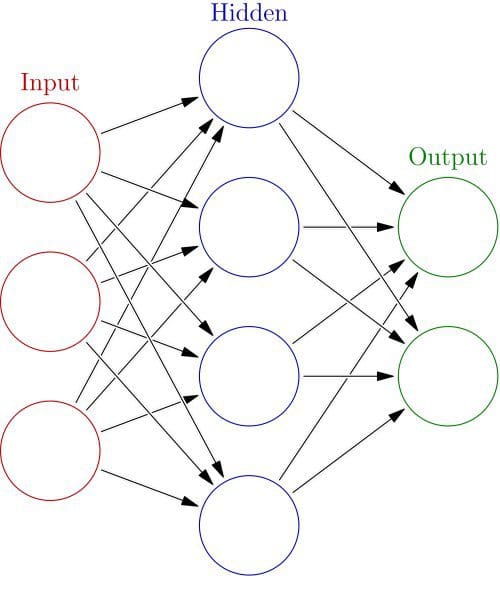
Let's move on to actually creating a neural network with Python!
SciKit-Learn
In order to follow along with this tutorial, you'll need to have the latest version of SciKit Learn installed! It is easily installable either through pip or conda, but you can reference the official installation documentation for complete details on this.
Data
We'll use SciKit Learn's built in Breast Cancer Data Set which has several features of tumors with a labeled class indicating whether the tumor was Malignant or Benign. We will try to create a neural network model that can take in these features and attempt to predict malignant or benign labels for tumors it has not seen before. Let's go ahead and start by getting the data!
This object is like a dictionary, it contains a description of the data and the features and targets:
dict_keys(['DESCR', 'feature_names', 'target_names', 'target', 'data'])
(569, 30)
Let's set up our Data and our Labels:
Train Test Split
Let's split our data into training and testing sets, this is done easily with SciKit Learn's train_test_split function from model_selection:

 A Beginner’s Guide to Neural Networks with Python and SciKit Learn 0.18!
A Beginner’s Guide to Neural Networks with Python and SciKit Learn 0.18!