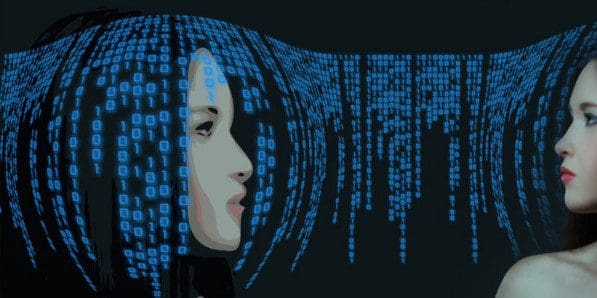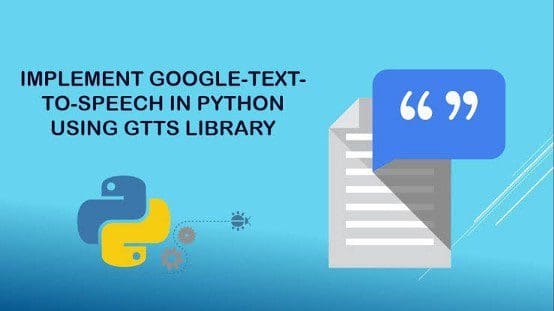Easy Text-to-Speech with Python
Python comes with a lot of handy and easily accessible libraries and we’re going to look at how we can deliver text-to-speech with Python in this article.
By Dhilip Subramanian, Data Scientist and AI Enthusiast
Text-to-speech (TTS) technology reads aloud digital text. It can take words on computers, smartphones, tablets and convert them into audio. Also, all kinds of text files can be read aloud, including Word, pages document, online web pages can be read aloud. TTS can help kids who struggle with reading. Many tools and apps are available to convert text into speech.
Python comes with a lot of handy and easily accessible libraries and we’re going to look at how we can deliver text-to-speech with Python in this article.
Different API’s are available in Python in order to convert text to speech. One of Such API’s is the Google Text to Speech commonly known as the gTTS API. It is very easy to use the library which converts the text entered, into an audio file which can be saved as a mp3 file. It supports several languages and the speech can be delivered in any one of the two available audio speeds, fast or slow. More details can be found here
Convert Text into Speech
Code:
Import gTTS library and “os” module in order to play the converted audio
from gtts import gTTS
import osCreating a text that we want to convert into audio
text = “Global warming is the long-term rise in the average temperature of the Earth’s climate system”gTTS supports multiple languages. Please refer to the documentation here. Selected ‘en’ -> English and stored in the language variable
language = ‘en’Creating an object called speech and passing the text and language to the engine. Marked slow = False which tells the module that the converted audio should have a high speed.
speech = gTTS(text = text, lang = language, slow = False)Saving the converted audio in a mp3 file named called ‘text.mp3’
speech.save(“text.mp3”)Playing the converted file, using Windows command ‘start’ followed by the name of the mp3 file.
os.system(“start text.mp3”)Output

The output of the above program saved as text.mp3 file. Mp3 file should be a voice saying, 'Global warming is the long-term rise in the average temperature of the Earth’s climate system'
Convert a Text File into Speech
Here, covert the text file into speech. Reading the text file and pass to gTTS module
Code
Import gTTS and os library
from gtts import gTTS
import osReading the text file and store into object called text. My file name is “draft.txt”
file = open("draft.txt", "r").read().replace("\n", " ")Choosing language English
language = ‘en’Passing the text file into gTTS module and store into speech
speech = gTTS(text = str(file), lang = language, slow = False)Saving the converted audio in a mp3 file named called ‘voice.mp3’
speech.save("voice.mp3")Playing the mp3 file
os.system("start voice.mp3")Output
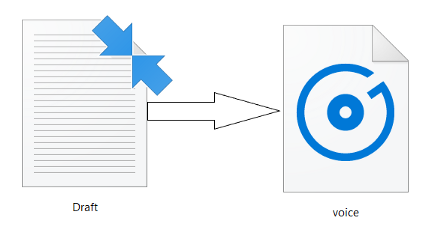
Draft.txt file saved as a voice.mp3 file.Play the Mp3 file to listen the text presented in the draft.txt file
Note:
GTTS is an easy tool to convert text to voice, but it requires an internet connection to operate because it depends entirely on Google to get the audio data.
Thanks for reading. Keep learning and stay tuned for more!
Bio: Dhilip Subramanian is a Mechanical Engineer and has completed his Master's in Analytics. He has 9 years of experience with specialization in various domains related to data including IT, marketing, banking, power, and manufacturing. He is passionate about NLP and machine learning. He is a contributor to the SAS community and loves to write technical articles on various aspects of data science on the Medium platform.
Original. Reposted with permission.
Related:
- Five Cool Python Libraries for Data Science
- Text Mining in Python: Steps and Examples
- A 2019 Guide to Speech Synthesis with Deep Learning