 PerceptiLabs – A GUI and Visual API for TensorFlow
PerceptiLabs – A GUI and Visual API for TensorFlow
Recently released PerceptiLabs 0.11, is quickly becoming the GUI and visual API for TensorFlow. PerceptiLabs is built around a sophisticated visual ML modeling editor in which you drag and drop components and connect them together to form your model, automatically creating the underlying TensorFlow code. Try it now.
By PerceptiLabs.
TensorFlow is arguably the most popular machine learning (ML) framework today because of its rich multi-layer API. However, as a framework for ML modeling via code, TensorFlow can be a handful for beginners. Even experienced data scientists and developers can find it difficult when working with large sets of code to visualize the model, to see how changes to logic and hyperparameters affect the model, and to track down bugs.
Just released PerceptiLabs 0.11, is quickly becoming the GUI and visual API for TensorFlow that aims to solve these challenges. It's built around a sophisticated visual ML modeling editor in which you drag and drop components and connect them together to form your model. PerceptiLabs automatically creates the underlying TensorFlow code, effectively wrapping that code inside of visual components so that you can easily visualize your model.
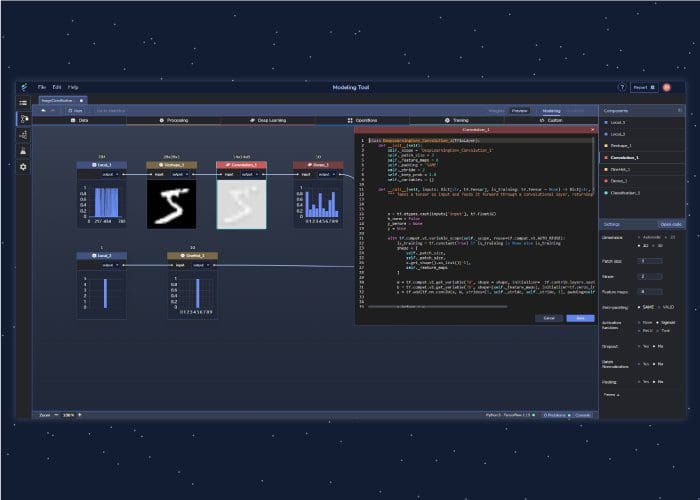
PerceptiLabs is a highly interactive tool. As components are added and configured, each displays a live preview to show how it processes input. There are also debugging tools, giving you tips, warnings, and errors while you are building your model so you can see where something is wrong and fix it right away.
PerceptiLabs gives you a choice of how you want to work. You can tweak hyperparameters in the visual modeling editor or you can modify the underlying code in PerceptiLabs' code editor.
Categories of components include data sources, data processing (e.g., to reshape data), deep learning operations (e.g., convolution layers), math operations, and different training methods (e.g., classification, reinforcement learning, and many more).

PerceptiLabs also trains and validates the model, and provides a rich set of statistical views enabling users to understand the model's performance, while providing real-time analytics about every operation and variable. You can easily track and understand the gradients’ behavior, perform real-time debugging, and see where to optimize your model.
PerceptiLabs includes a Model Hub to manage and track multiple models, and you can export your model's code to a Jupyter Notebook file, export your model design and data to GitHub, and export your fully-trained TensorFlow model.
Get Started building your model with PerceptiLabs Today!
PerceptiLabs is available as a free version that runs locally on your machine, and also in Docker and enterprise versions. Ready to check it out? Download and run it now:
$ pip install perceptilabs
$ perceptilabs

 PerceptiLabs – A GUI and Visual API for TensorFlow
PerceptiLabs – A GUI and Visual API for TensorFlow