
Top Free Git GUI Clients for Beginners
Learn about beginner-friendly Git GUI clients and perform Git-based tasks using an interactive user interface.
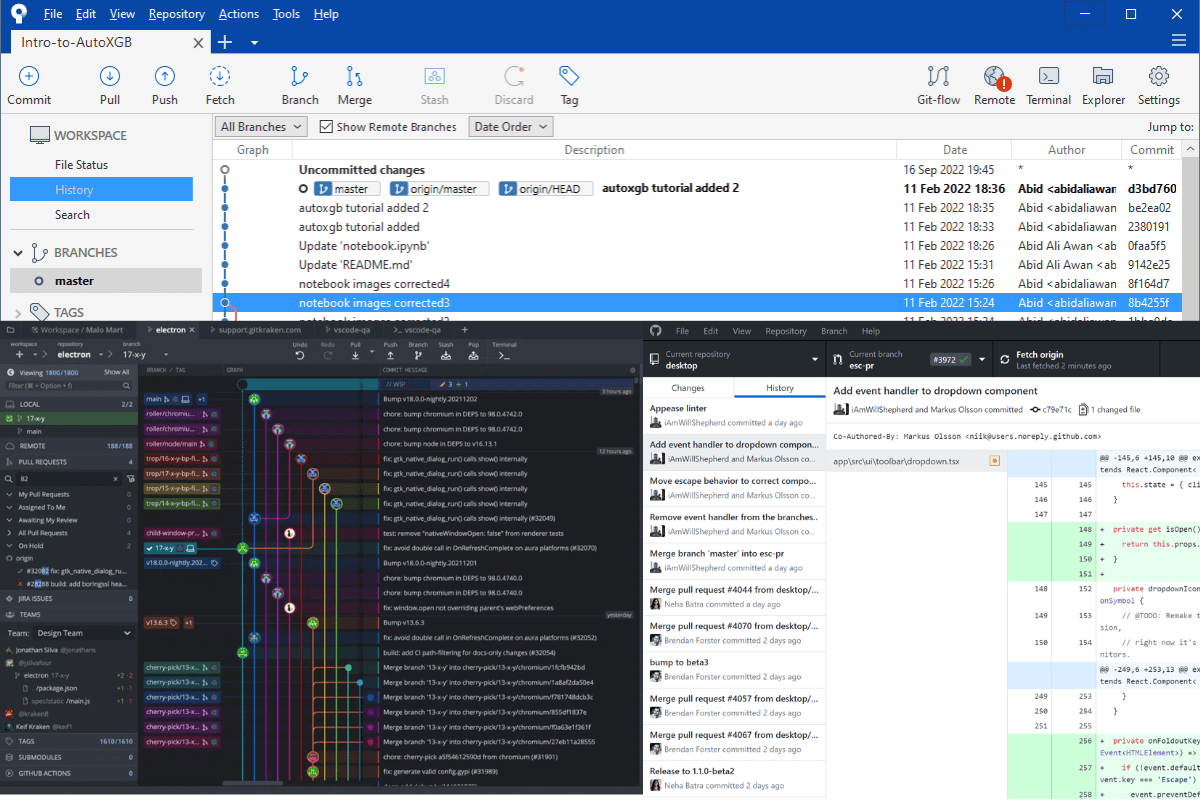
Image by Author
Git is terminal-based software that lets us version the files, collaborate with a team, and maintain the history. In short, it has become a standard tool for software development.
Most software engineers and developers are used to terminal-based tools. They even write the code using Vim, test the program, and push the changes using the terminal.
For beginners or data professionals, it is quite a different world. It is difficult for us to remember the Git terminal commands and shortcuts.
This is where Git GUI comes to recuse. The GUI client provides a beginner-friendly environment, where you can perform most of the tasks by just clicking on buttons and viewing interactive commit history.
In this post, we will be looking at beginner-friendly software to perform all the Git-based tasks. We will also be looking at the key features and drawbacks to assess what works best in your unique situation.
Top 3 Git GUI Client
1. GitHub Desktop
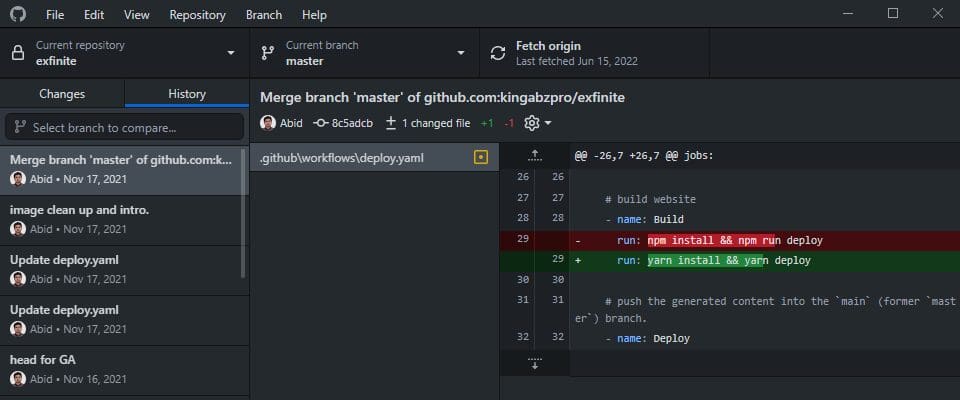
Image by Author
GitHub Desktop is the best application for beginners. It is easy to navigate, and you get to see live changes in your repository. Download and experience it yourself on Windows and macOS.
You can use GitHub Desktop to track Git repositories on any remote server. For that , you need to provide a repository URL and authentication credentials to clone and start working on the project.
Features:
- Easy way to add co-authors to your commit
- Checkout branches with pull requests
- View live CI statuses
- Syntax highlighted diffs
- Expanded image diff support
- Access your favorite editor or shell from the app
- Community-supported open source
I have been using GitHub desktop from the start. I love it, and it is so easy for me to navigate.
The issue with the stand-alone software is that I have to switch between my editor and Git client. Furthermore, It lacks project management and development-assisted features.
2. GitKraken
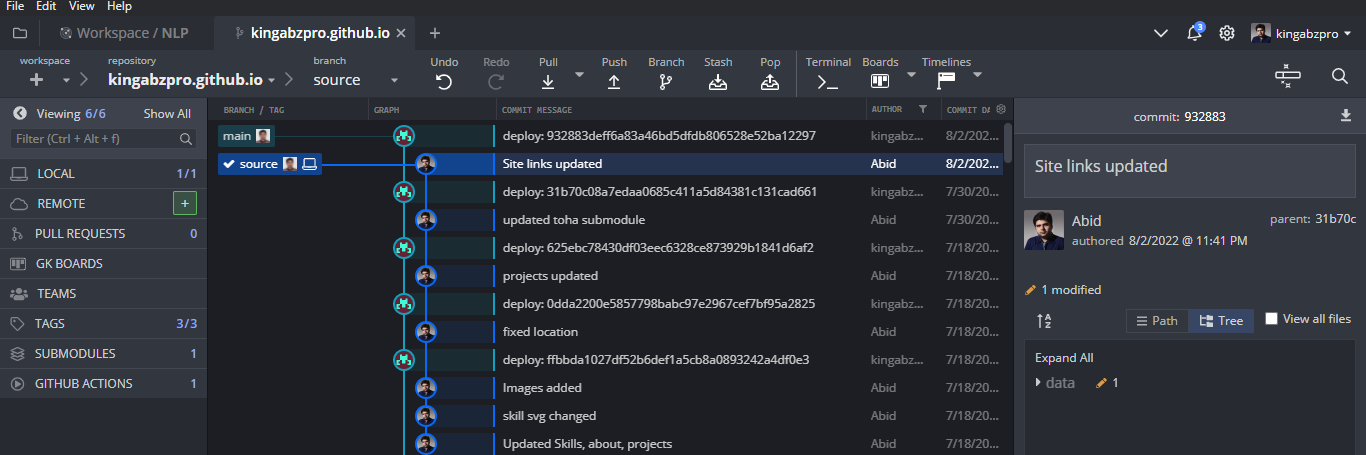
Image by Author
GitKraken is an all-on-one GitOps solution for your development experience. You get to invite your team to the workspace and collaborate on the project. It allows you to manage all of your remote repositories within the workspace.
If you want a feature-rich stand-alone Git GUI then, I will recommend you install it right away. It is free, and it will help you understand the development process.
Features:
- Interactive commit history
- Command palette
- Built-In code Editor
- Syntax highlighting
- Built-in enhanced terminal support
- Detects and alerts potential merge conflicts
- Safe resolve merge conflicts
- Create and manage pull requests
- Interactive rebase
- Undo changes with one click
- Team support
- Integrations with GitHub, GitLab, Azure DevOps, and Bitbucket for creating a streamlined workflow
I have been using Gitkraken for two years, and I just love the one click undo feature. You get to create your profile and interact with other members of the team.
If you are looking for one software that can help you with all of your software needs, Gitkraken should be your choice.
At the start, you will get confused with so many options, but I am sure, within a few days, you will understand the reason behind these features. If not? Then you can always modify the appearance according to your need and remove extra tabs.
3. Sourcetree
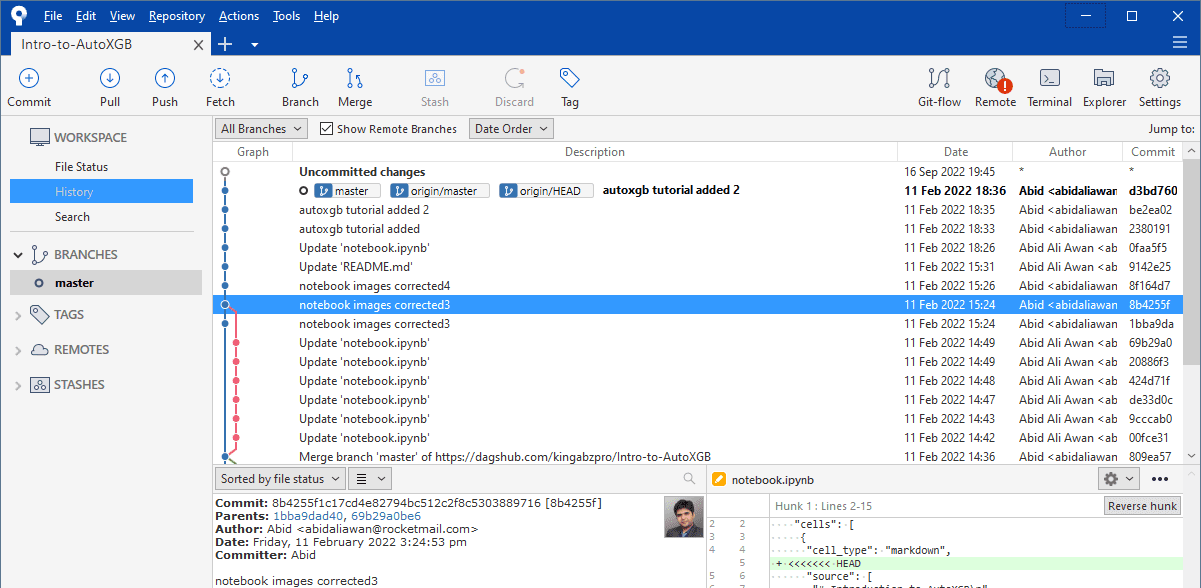
Image by Author
Sourcetree is another free Git GUI client for Windows and MAC. It is simple and interactive. Perfect for beginners and data professionals. It is similar to the GitHub desktop and lightweight. All you have to do is to install and start working on the project.
Features:
- Visualize your code and Images
- Visualize your work and push with confidence
- Easy to discard changes, files, and hunk or lines.
- Stay on top of your work with Git status
- Visualize the progress
- Local commit search
- Interactive rebase
- Remote repository manager
It is much cleaner, lighter, and has more features than GitHub Desktop. If you are using Bitbucket as your remote, I will highly recommend you install it and experience smooth integration.
Conclusion
Having Git GUI helps you learn the development process fast. Instead of remembering the commands and setting up the environment, you will be using a graphic user interface to assist you.
If you are looking for a one-stop solution for everything, development, testing, Git, deployment, and collaboration, then I will suggest you install IDE. More preferably, Visual Studio Code. These Integrated development environments track real-time changes and provide you with a smooth user experience. In short, you don’t have to switch from one application to another.
In this post, we have learned about the top 3 free Git GUI clients and how they are beneficial for beginners. If you are interested in learning more about Git functionalities or extensions, do let me know in the comments, and I will do my best to write it next time.
Abid Ali Awan (@1abidaliawan) is a certified data scientist professional who loves building machine learning models. Currently, he is focusing on content creation and writing technical blogs on machine learning and data science technologies. Abid holds a Master's degree in Technology Management and a bachelor's degree in Telecommunication Engineering. His vision is to build an AI product using a graph neural network for students struggling with mental illness.
