7 Free Cloud IDE for Data Science That You Are Missing Out
Access a pre-built Python environment with free GPUs, persistent storage, and large RAM. These Cloud IDEs include AI code assistants and numerous plugins for a fast and efficient development experience.

Image by Author | Canva
If you are new to data science, you have likely encountered challenges setting up your environment, installing an IDE (Integrated Development Environment), Python Repl, and Python packages, and all the necessary tools to make your development experience smoother. Not to mention the hassle of configuring GPUs. But what if I told you that you don't need to go through all that? You can dive into data science projects within just 5 seconds using Cloud IDEs.
In this blog, we will explore 7 Cloud IDEs that have become necessary for laptop users and beginners. With cloud IDEs, you benefit from a pre-built Python environment and free access to GPUs, datasets, models, and AI integration.
1. Kaggle

Kaggle Notebooks is my go-to platform for training and fine-tuning machine learning models using GPUs and TPUs. With its 16 GB GPU memory and 30 GB RAM, I can experiment with models and even train state-of-the-art models. All I have to do is connect to datasets and models, and select GPU as my accelerator. Additionally, it allows me to share your notebooks with the public. Kaggle comes with a pre-built Python environment, meaning you don't have to install anything to start data analysis, data visualization, and model training. All you have to do is start coding.
2. Deepnote
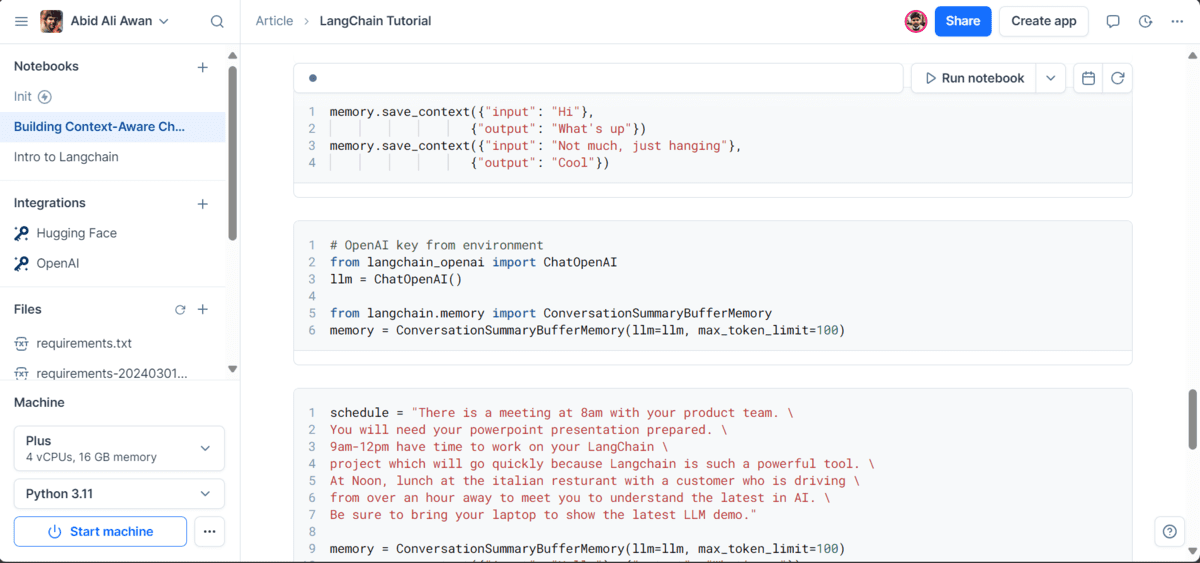
I use Deepnote to write tutorials, build Python projects, and create data analysis reports. It is powered by the latest AI model, meaning that you get code generation and autocomplete within your Cloud IDE. The main thing about Deepnote is that you can categorize your projects, and within your project, you can add files just like in any other IDE. It is not restricted to just notebook files. Deepnote provides multiple database integrations and live co-sharing features, meaning multiple people can work on the same project at the same time, and you can see what they are doing. This is a cool feature for code sprint.
3. Lightning.ai

Lightning.ai is a new and upcoming cloud IDE for machine learning and deep learning projects. It provides free GPUs and tons of features for model training, data processing, and model deployment. You can even develop web apps on it and serve them. It provides both Jupyter Notebook and VSCode as environments based on your preference. It lets you add studio plugins for model training, data, model serving, and web apps. You can also add your favorite VSCode extensions. It is an all-in-one solution for your machine learning needs. The only issue here is that running GPUs costs money. You get 15 free credits, but if you want to work on a project that requires long hours of training, then you should consider a subscription to the pro version.
4. Datalab by DataCamp

The DataLab is similar to Deepnote but has tons of extra features that make learning data science easy and fun. All you have to do is start a new workspace and begin writing code with the help of the AI code assistant. It allows you to connect with external datasets and even lets you experiment with sample datasets and SQL databases. Like Deepnote, you can connect to databases and access them using the SQL language. The DataLab is fast and requires minimal effort for you to create data analysis reports. You can even share your work publicly or with selected individuals. It is a highly recommended IDE for beginners.
5. Google Colab
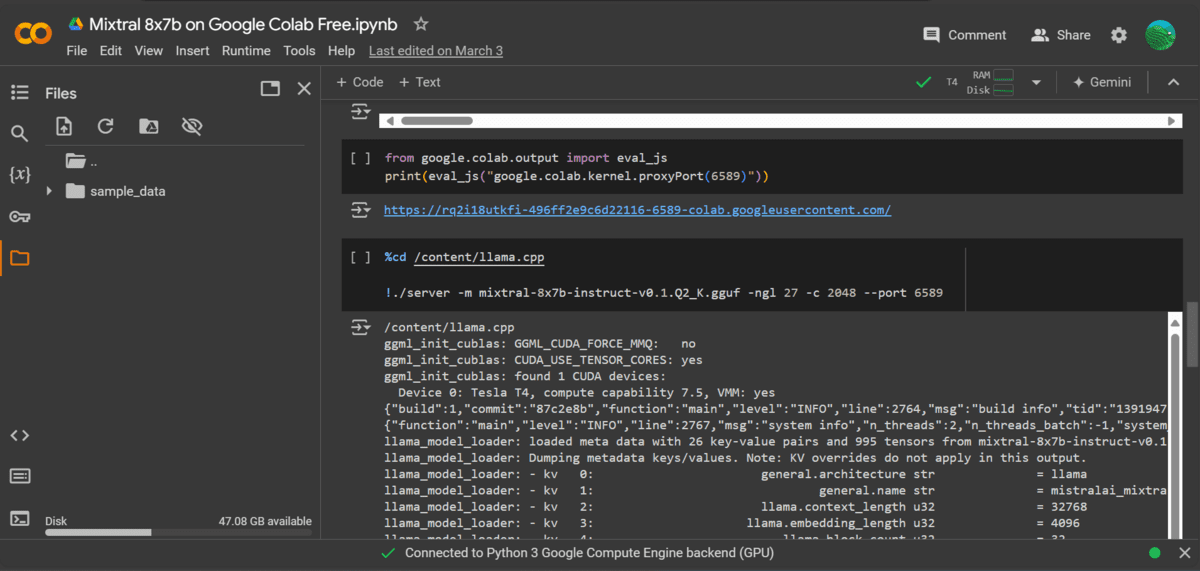
The Google Colab needs no introduction. Everyone in the data field knows about it and has used it to access free CPU and GPU. It is a modified version of Jupyter Notebook on the cloud that allows you to experiment with different data and models for free. I use Google Colab because it is fast and has no restrictions when it comes to building AI solutions. Other IDEs restrict ipython widgets, running shell commands, running the web server, and more. Google Colab is simple, but that's about it. Apart from AI code assistance, it doesn't offer persistent storage or project-style management or let you integrate plugins.
6. Amazon Sagemaker Studio Lab
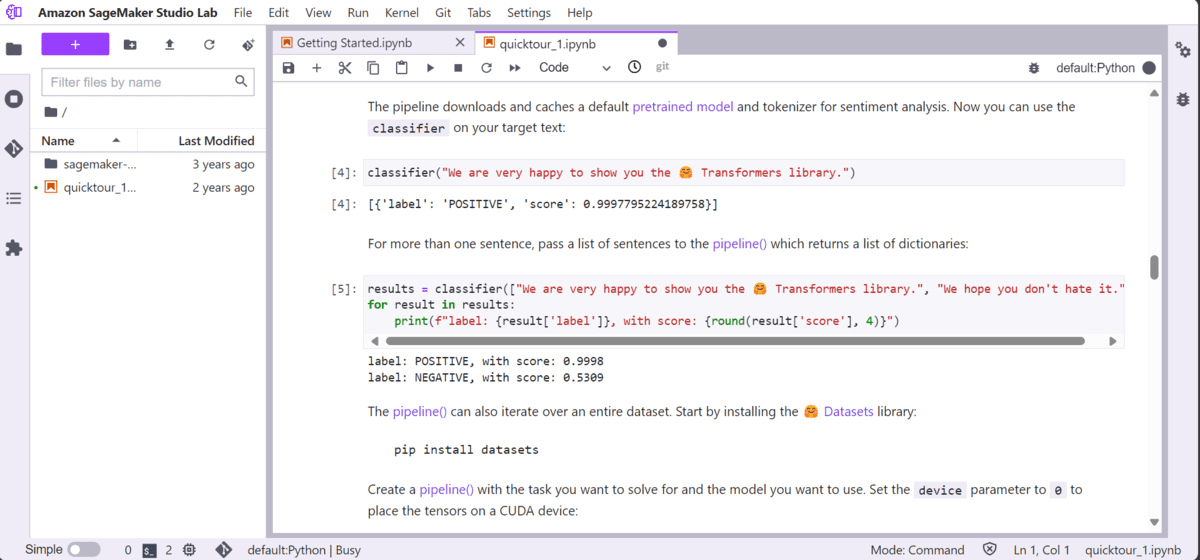
Consider Amazon SageMaker Studio Lab if you are interested in an upgraded version of Google Colab. It offers 8 hours of free CPU and 4 hours of GPU computing daily, and provides all the necessary tools that JupyterLab does. However, it is ranked 6th because it lacks autocomplete and AI-generated capability. Additionally, it comes with several restrictions that other IDEs do not have, but it provides a project-based environment, offering persistent storage with a proper project structure.
7. DataLore
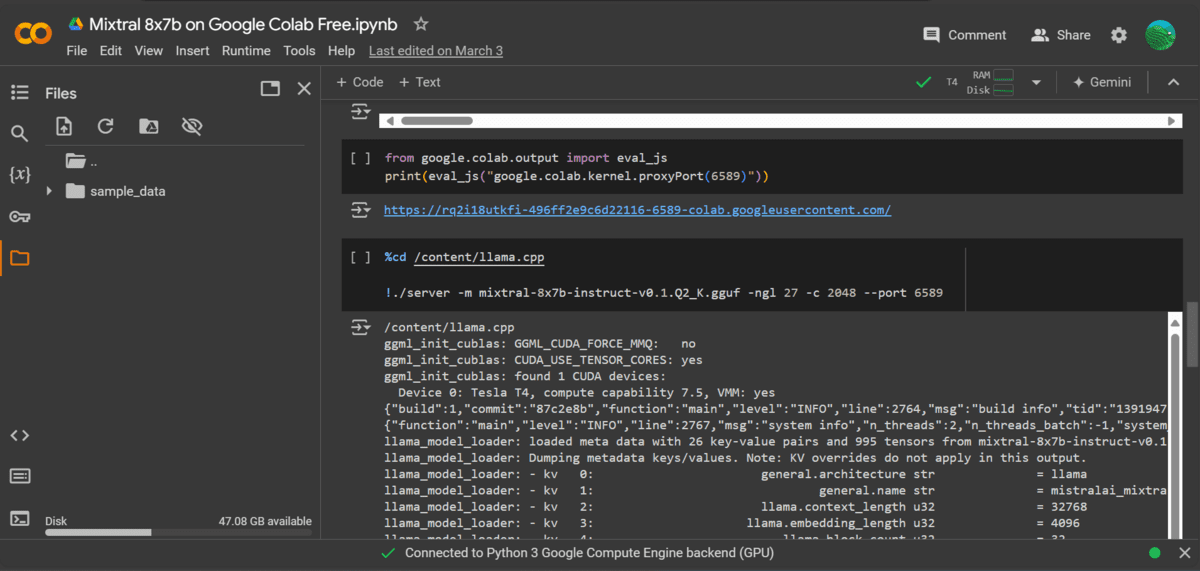
The Datalore is a cloud-based Jupyter Notebook that provides low-end CPU for free. It is not very popular, but I have been tracking its improvement in terms of speed and development experience, and I can say that it has improved a lot over the years. It used to take 10 minutes just to set up the environment, and now it takes just a few seconds. Apart from that, it comes with a distraction-free mode, a spell checker, a code formatting, and a project-style development environment similar to Amazon SageMaker Studio. If you want the best experience, you have to subscribe to the paid version.
Conclusion
Based on my personal experience, the cloud IDEs I have mentioned are the best for data science. I am really impressed with how cloud IDEs have improved over time and how people are increasingly favoring running code in the browser over running it locally.
In this blog, I have shared a list of the top 7 free cloud IDEs that I use for data science projects. These cloud IDEs come with free CPUs, GPUs, storage, and large RAM. Moreover, they come with pre-built environments that allow you to start coding within 5 seconds of launching the workspace. The only thing you need to do is to familiarize yourself with the various features of each IDE and use it for learning and building AI applications.
Abid Ali Awan (@1abidaliawan) is a certified data scientist professional who loves building machine learning models. Currently, he is focusing on content creation and writing technical blogs on machine learning and data science technologies. Abid holds a Master's degree in technology management and a bachelor's degree in telecommunication engineering. His vision is to build an AI product using a graph neural network for students struggling with mental illness.
