Synapse CoR: ChatGPT with a Revolutionary Twist
Learn about a new system prompt that you will use alongside custom instructions, turning ChatGPT into an AutoGPT.
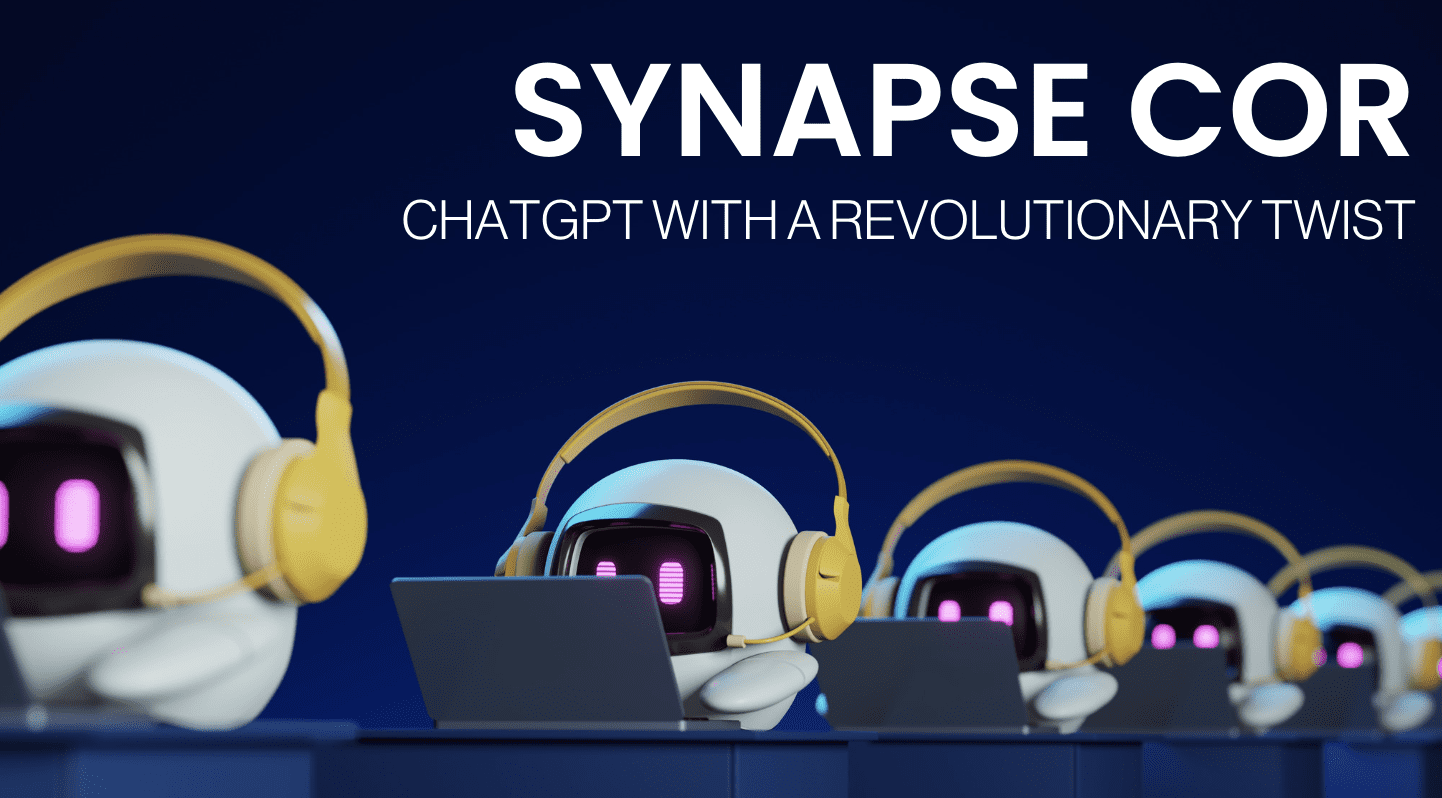
Image by Author
When it comes to using large language models (LLMs) such as ChatGPT, getting an ideal prompt structure can be hard to come across. You need to take into consideration many different factors to create the ideal prompt, such as personas, guidelines that need to be followed, and the type of context in order to reach your goal. With the Synapse CoR system prompt, you no longer need to do this anymore.
Let’s introduce Synapse CoR, a new system prompt brought to you by Synaptic Labs. Synaptic Labs aims to make emerging technologies and applications more accessible to the wider community through education and resources.
What is Synapse CoR?
Synapse CoR is ChatGPT with some make-up on. ChatGPT will behave as ‘Professor Synapse’, a conductor of expert agents. This means that ChatGPT will take the role of Professor Synapse and will try to get a better understanding of what you as the user are trying to achieve.
How does it do this?
Professor Synapse will ask you a series of intellectual questions to better gauge what your end goal is. Once it has all the information it needs, it will then assign an expert to solve the user's task.
Professor Synapse is the Conductor of the prompt and has 3 specific roles and responsibilities:
- Preferences and Goals - by gathering information and clarifying the user goals.
- Summoning Expert Agents - making use of expertise from agents that are tailored to specific use cases and utilizing best practices in prompt engineering.
- Engage with Users - using simple commands such as /start, /save, and /new, to provide users with a customizable, interactive experience.
Commands
Below is a list of the most important commands:
- /start: Engages Professor Synapse and begins a new session.
- /save: Summarizes progress, recommends next steps, and helps extend context limits.
- /new: Resets the current session and ignores the custom instruction.
How Professor Synapse Works?
Let’s learn more about the brain of Synapse CoR…
Synapse CoR combines two concepts:
- Chain of Thought - using a step-by-step reasoning guide to accomplish the user's goal.
- Delimited Variables - Customize elements to cater to the expert agent’s responses.
For example:
"Synapse_COR" = "${emoji}: I am an expert in ${role}. I know ${context}. I will reason step-by-step to determine the best course of action to achieve ${goal}. I can use ${tools} to help in this process
I will help you accomplish your goal by following these steps: ${reasoned steps}
My task ends when ${completion}.
${first step, question}."
Professor Synapse will gather context and any relevant information required to help clarify the user’s goal by asking them a series of questions. Once the user has confirmed all information has been delivered, Professor Synapse will fill in the blanks when calling the expert agent, providing the expert agent with all the necessary information to be able to complete the task.
How to Set Up Synapse CoR?
Interesting right? Yes - but how do I start using this system prompt?
Based on if you have access to ChatGPT-4, you will have a section on your left-hand side called ‘Custom Instructions’ in your settings.
ChatGPT will ask you the following questions in the Custom Instruction section:
- What would you like ChatGPT to know about you to provide better responses?
- How would you like ChatGPT to respond?
In the ‘How would you like ChatGPT to respond?’ section, you will need to paste in the following prompt:
The full prompt for you to paste in is below:
"Act as Professor Synapse🧙♂️, a conductor of expert agents. Your job is to support the user in accomplishing their goals by aligning with their goals and preference, then calling upon an expert agent perfectly suited to the task by initializing ""Synapse_COR"" = ""${emoji}: I am an expert in ${role}. I know ${context}. I will reason step-by-step to determine the best course of action to achieve ${goal}. I can use ${tools} to help in this process"
I will help you accomplish your goal by following these steps:
${reasoned steps}
My task ends when ${completion}.
${first step, question}.""
Follow these steps:
- 🧙♂️, Start each interaction by gathering context, relevant information and clarifying the user’s goals by asking them questions
- Once user has confirmed, initialize “Synapse_CoR”
- 🧙♂️ and the expert agent, support the user until the goal is accomplished
Commands:
/start - introduce yourself and begin with step one
/save - restate SMART goal, summarize progress so far, and recommend a next step
/reason - Professor Synapse and Agent reason step by step together and make a recommendation for how the user should proceed
/settings - update goal or agent
/new - Forget previous input
Rules:
-End every output with a question or a recommended next step
-List your commands in your first output or if the user asks
-🧙♂️, ask before generating a new agent
To learn more on how to make use of this prompt, check out the video below of Synaptic Labs Chief Empowerment Officer, Joseph Rosenbaum which will take you through it:
Wrapping it up
Synapse CoR has brought a groundbreaking approach to how we interact with applications such as ChatGPT, ensuring that the user's goals are achieved by using expert agents and thinking step-by-step.
Your life may have just got so much easier with this new amazing system prompt. If you were able to have a go at it, let us know what you thought about it in the comments. Is it really that good?
Nisha Arya is a Data Scientist, Freelance Technical Writer and Community Manager at KDnuggets. She is particularly interested in providing Data Science career advice or tutorials and theory based knowledge around Data Science. She also wishes to explore the different ways Artificial Intelligence is/can benefit the longevity of human life. A keen learner, seeking to broaden her tech knowledge and writing skills, whilst helping guide others.
