Free Microsoft Excel for Beginners Course
Are you ready to learn Excel from the beginning? In this course, you will learn data entry, essential formulas, data visualization, pivot tables, and much more.
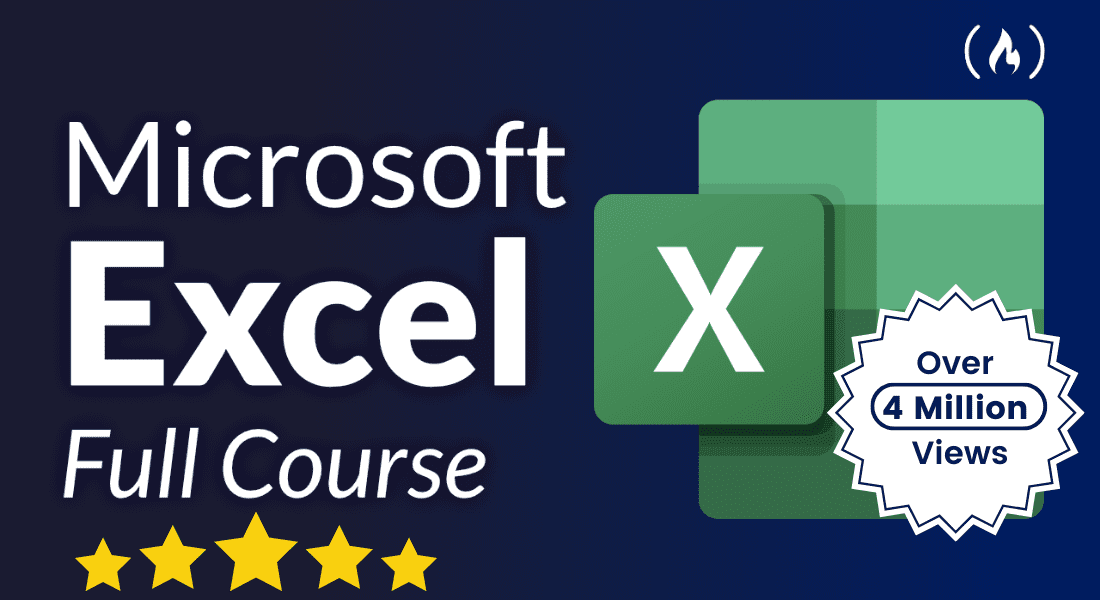
Image by freeCodeCamp | Edited by Author
Excel is an essential tool for every data analyst. Even if you are not data professional, you must have used this software for school projects, analysis surveys, research papers, databases, or for invoicing. The Microsoft ecosystem has made it quite easy for us to integrate Excel sheets into our day-to-day tasks.
So, why do we need to learn if we are already using it? The answer is quite simple, there are so many Excel features that we can learn to improve our day-to-day tasks. Instead of using third-party tools to create data visualization, we can use Excel built-in features to create interactive charts and graphs.
For complete beginners, it will be the gateway to the world of data science. Having an Excel skill on your Resume is a plus sign. Companies prefer candidates who can perform various tasks using Excel and come up with good presentations.
freeCodeCamp.org and Programming Professor have joined hands in putting together a project-based Microsoft Excel course. The 7-part course is 2.5 hours long.
The Microsoft Excel course will teach you everything from the beginning. You will learn data entry, spreadsheet shortcuts, Excel formulas, data visualization, importing and exporting data, pivot tables, and much more…
The course is designed to teach you the basics of Excel. You will be learning about essential features by creating five real-world applications.
- Payroll
- Gradebook
- Decision Factors
- Sales Database
- Car Inventory
After that, in the Problem Solving Template section, you will be given assignments that consist of half of the solution. You will be using lessons from previous sections to complete these assignments.
At the end of the course, you would have learned:
- How to enter the data and navigate the spreadsheet.
- Write formulas to solve the problems.
- Create charts and graphs.
- Relative and absolute references.
- Import and export of data (CSV).
- Implement VLOOKUP.
- Pivot tables.
- Split and concatenate text.
If you are interested, press the play button below or head on over to freeCodeCamp's YouTube channel to start learning.
The project-based courses are the best way to learn the skills fast. In the Excel course, you will have plenty of time to follow along and practice on your own. The first five projects are more of a tutorial, and at the end of the course, you will be provided with guided assignments. You will use your creativity and recently learned lessons to complete these assignments.
I always recommend my readers to practice and play around. For the serious learners, the Microsoft Excel is just a start, you need to learn other data analytics tools and mathematical concepts to secure a job as a data analyst.
Abid Ali Awan (@1abidaliawan) is a certified data scientist professional who loves building machine learning models. Currently, he is focusing on content creation and writing technical blogs on machine learning and data science technologies. Abid holds a Master's degree in Technology Management and a bachelor's degree in Telecommunication Engineering. His vision is to build an AI product using a graph neural network for students struggling with mental illness.
