AgentGPT: Autonomous AI Agents in your Browser
Give your AI agent a name and goal, and watch it accomplish the assigned objective.
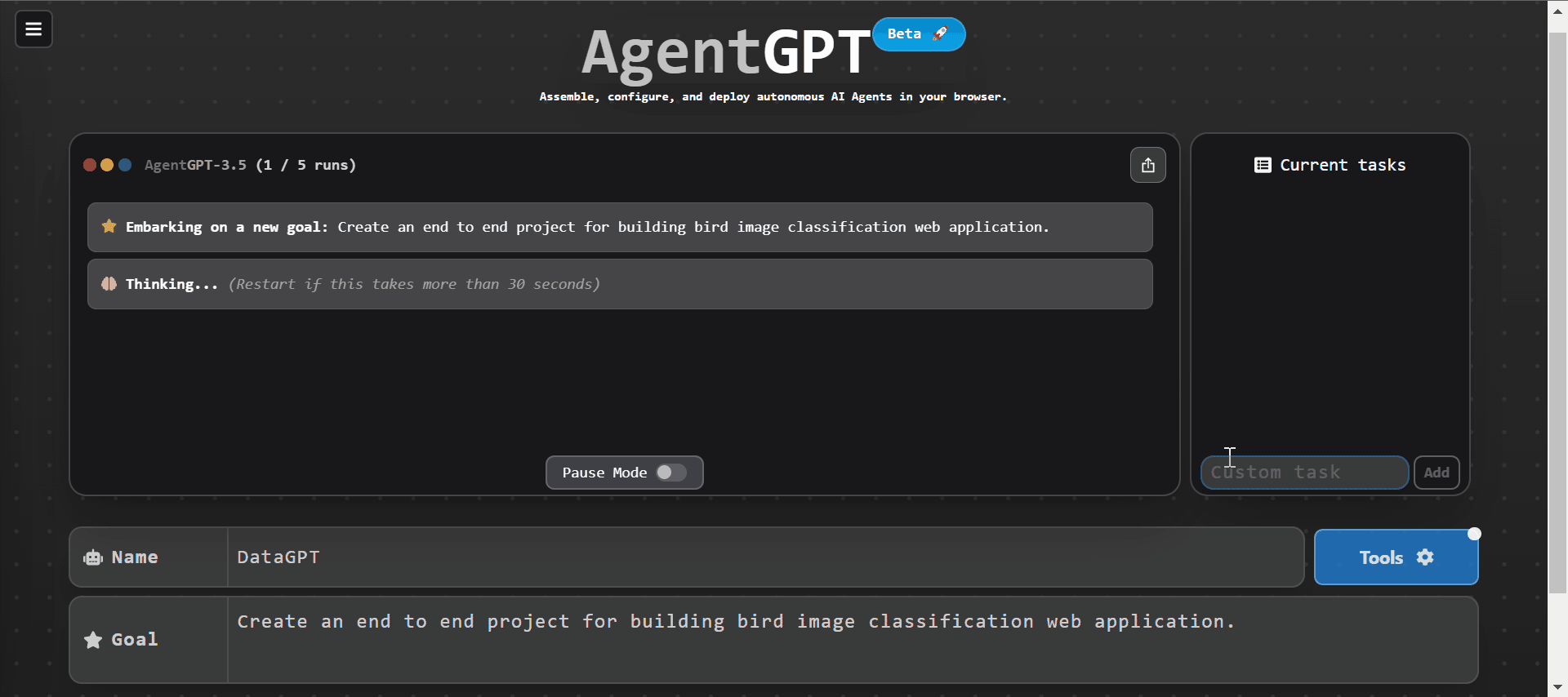
Gif by Author | AgentGPT
AgentGPT web is an autonomous AI platform that enables users to easily build and deploy customizable autonomous AI agents directly in the browser. All you have to do is provide a name and objective for your AI agent, then watch as it sets out on an endeavor to achieve the goal you assigned. The agent will autonomously acquire knowledge, take actions, communicate, and adapt to accomplish its assigned aim.
How does AgentGPT Works?
AgentGPT operates through the chaining of language models, known as Agents, to accomplish specific objectives. The process involves an Agent deliberating on the most effective tasks to achieve a given goal, executing those tasks, assessing its performance, and continuously generating additional tasks.
Note: AgentGPT web only provides 2 runs for free. You can subscribe to the Pro version to get access to GPT-4, 30 Agents per day, and access to the latest plugins.
The visionary behind AgentGPT firmly believes in democratizing the potential of AI, making it accessible to all, and fostering a collaborative community-driven approach. That's precisely why they take immense pride in being an open-source platform.
Note: You can also run it locally using Docker or deploy it on the server by following the guide on the GitHub repository: reworkd/AgentGPT.
Difference between ChatGPT, AgentGPT, and AutoGPT
ChatGPT is an incredibly useful tool designed to provide accurate, specific answers to your questions and facilitate in-depth conversations. It goes beyond simply answering questions by helping sustain meaningful discussions on complex topics.
AgentGPT, on the other hand, acts as a full-fledged platform for autonomous AI agents. You can give an agent the objective, and it will independently think, learn, and take action to achieve that goal.
Both AgentGPT and AutoGPT are impressive projects centered around autonomous AI agents. However, there are key differences. AgentGPT is a web-based platform that allows creating and deploying AI agents directly in the browser. AutoGPT, in contrast, is a locally-run tool that enables developing AI agents to perform tasks on their computers.
Building the Bird Classifier with AgentGPT
Just create an account on reworkd.ai and deploy your agent by providing your name and objective.
In our case, we have asked AgentGPT to develop a bird image classification web application.
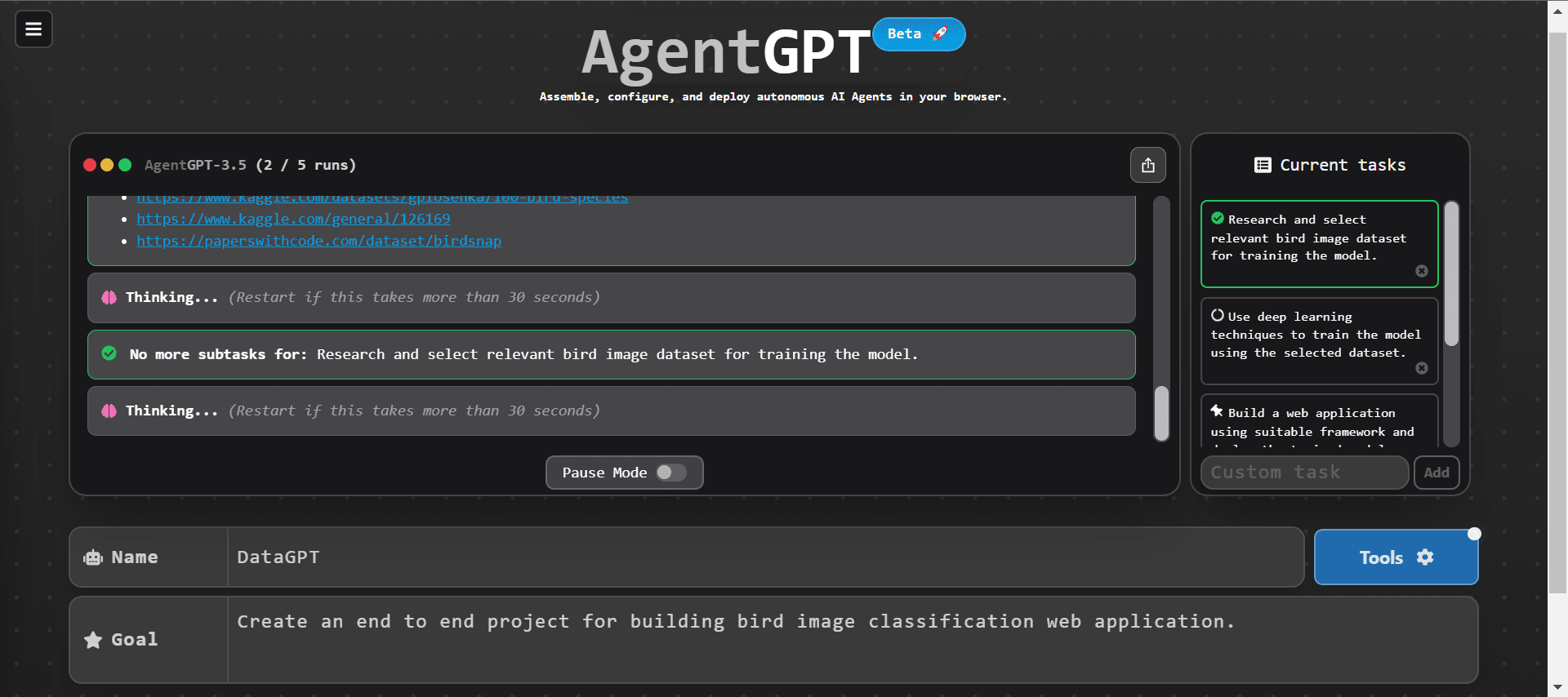
Image by Author | AgentGPT
On the first two runs, it performed:
- Initial Dataset Research and Selection
- Training deep learning model using TensorFlow
- Build a web application using suitable framework and deploy the trained model
- Testing and Optimization
- User Interface Enhancement and Feature Addition
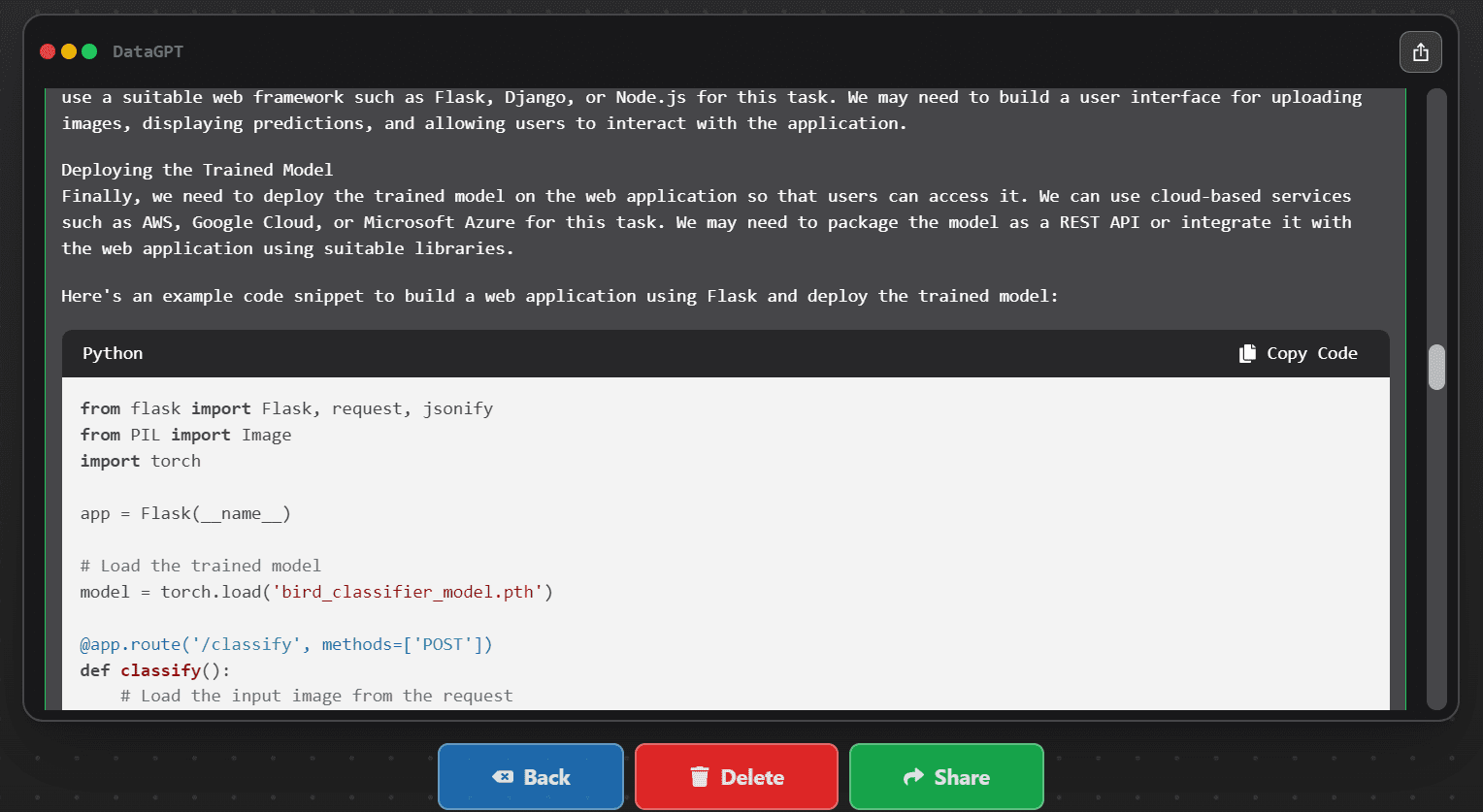
Image by Author | AgentGPT
The initial results might not meet expectations; however, with further iterations, there is potential for improvement. It is possible that after around 5 runs, the coding issues in the application would be resolved.
How to Improve the Results?
Prompts play a crucial role in dynamically aligning the behavior of language models with the current goals and tasks of our agents. Currently, the AgetGPT free version is using gpt-3.5-turbo, and it shows that even the smallest details within prompts significantly influence the results generated.
Things you can do to improve the results:
- Enhanced Model Accuracy with Examples: To further enhance the accuracy of the model, you can provide 1, 2, or even multiple examples alongside your prompt.
- Plan and Solve (PS): A technique built upon a chain of thought prompting. By requesting step-by-step instructions from the model, it enables more accurate reasoning and problem-solving capabilities, leading to improved results. Learn more by reviewing the examples: AGI-Edgerunners/Plan-and-Solve-Prompting.
- ReAct: It is short for reasoning plus action. ReAct is a powerful prompting technique that combines reasoning and action generation in a single output. This approach allows the model to effectively synchronize thoughts with actions, resulting in more coherent and practical responses.
- Upgrade to the Pro Version or Local Deployment: For advanced capabilities, you have the option to upgrade to the Pro version, which includes access to GPT-4. Alternatively, you can run the application locally and incorporate a GPT-4 API key to leverage the enhanced features and performance of the GPT-4 model.
Getting Started

Image from reworkd/AgentGPT
In this section, we will learn how to set up and run AgentGPT locally. To get started follow the commands below.
git clone https://github.com/reworkd/AgentGPT.git && cd AgentGPT
./setup.sh
Before diving in, it's crucial to verify that your environment is properly configured. To accomplish this, follow these steps:
- Copy the .env.example file to the ./next/ directory.
- Rename the copied file to .env.
- Take the time to update the values within the .env file as per your requirements.
Note: You can also modify Database (Mysql), Backend (FastAPI), and Frontend (Nextjs) settings.
Building the docker image is a seamless process that should function smoothly without any issues. Before proceeding, make sure you have docker installed on your system.
docker-compose up --build
By running this command, you'll initiate the creation of containers for the frontend, backend, and database, setting up a comprehensive environment for your application.
Note: You can also develop and run AgentGPT without docker, and for that you have to read AgentGPT documentation.
Roadmap
AgentGPT is currently in the beta phase, and developers are actively working on a multitude of exciting features. Here's a sneak peek into what's in the pipeline, just to give you a taste of what's coming next!
Current features
- User Management and Authentication: Efficiently manage users and their authentication within the system.
- Agent Run Saving and Sharing: Seamlessly save and share agent runs to ensure collaboration and knowledge sharing.
- Dynamic Translations for Multiple Languages: Enable dynamic translations for diverse languages, allowing effective communication across language barriers.
- AI Model Customization: Customize the AI model according to your specific needs, empowering you to tailor it to your unique requirements.
Features in development
- Advanced Web Browsing Capabilities
- Backend Migration to Python
- Long-Term Memory with Vector Database
- Agent Steer-ability
- Documentation Overhaul
Conclusion
I firmly believe that following the era of advanced large language models, we are poised to witness the emergence of autonomous AI agents. This transformative development will revolutionize the way we approach work and task completion.
With the advent of autonomous AI agents, we will no longer need to meticulously outline the steps to achieve a goal. Instead, by simply defining the objective and providing an example, these agents will autonomously engage in research, experimentation, and execution to reach the desired outcome with remarkable accuracy.
If you are interested in learning more, try reading:
- Baby AGI: The Birth of a Fully Autonomous AI
- AutoGPT: Everything You Need To Know
- Mojo Lang: The New Programming Language
- LangChain 101: Build Your Own GPT-Powered Applications
Abid Ali Awan (@1abidaliawan) is a certified data scientist professional who loves building machine learning models. Currently, he is focusing on content creation and writing technical blogs on machine learning and data science technologies. Abid holds a Master's degree in Technology Management and a bachelor's degree in Telecommunication Engineering. His vision is to build an AI product using a graph neural network for students struggling with mental illness.
